前几天接了一个APP的项目,down下来后发现pom文件报错,检查后发现pom指定的包都没有下载下来
再仔细观察 项目buildpath中指定的repository 并不是我自己的maven安装路径,是C盘用户下的某个位置,我的maven仓库在D盘
修改eclipse项目中maven 仓库的路径步骤如下:
1.确认maven的配置文件中 repository的设定路径 进入conf/ 修改setting.xml项
<localRepository>D:/Maven/repo-im</localRepository>
2.进入Eclipse 的 Preference -> Maven ->User Settings 修改如下图:
apply即可




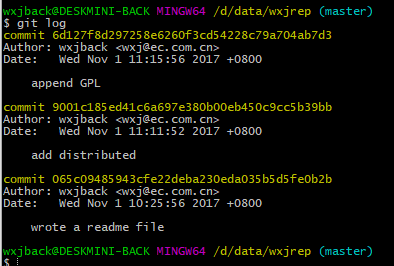



![catalina.home catalina.base的区别以及使用方法[转载]](https://static.wxjback.com/wp-content/uploads/2016/08/2016082516340551.png?imageView2/1/w/180/h/180/q/100)




